
Oery Fullscreen
The issue
Most PC games run in fullscreen mode. This increases immersion and the game’s performance. The issue with this system is that it is fully isolated from the rest of the system. This means that when using a multi monitor setup, the user won’t be able to access the other monitors as easily. They will have to exit full screen or temporarily minimize the window to access the other monitors. This has a delay as the game monitor needs to change resolution.
”Borderless Fullscreen”
To fix this issue, another fullscreen mode was created. This mode is called “fullscreen windowed” or “borderless fullscreen”. This mode allows the user to easily access other monitors as the game window is now just a normal window. This has some performance impact but modern OS are optimized for this type of usage.
Borderless Gaming
Borderless gaming is a well known app used to solve this issue. It lets game that doesn’t support borderless fullscreen to do so by removing the window’s borders and resizing it to fill the entire screen.
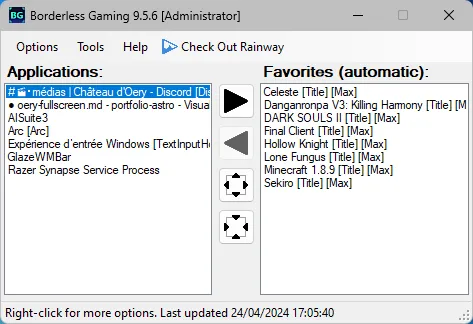
As I moved on from the traditional Windows window management to a tiling window manager, I started to use Borderless Gaming more. There was an incompatibility between the two that would lead to the BG window not responding and crashing when switching workspaces.
Like a lot of desktop enhancements software, BG can also be found on Steam for a small price, while it still receives updates with a delay on the GitHub repo. Or at least it was supposed to, but it never did. The dark mode was also sold separately for $9.99 as a DLC. This was enough for me to start this small project.
My solution
Oery Fullscreen is a small utility running in the background. With the utility running, a user can press a simple keyboard shortcut to toggle fullscreen on the focused window. The shortcut is Shift + F11, to extend on the basic F11 every app should be using at this point.
This is not only more convenient to use but is also 15x more memory efficient than Borderless Gaming. To let the app run at startup, you can just move the 300ko executable to your startup folder. It can be closed from the system tray in 2 clicks.